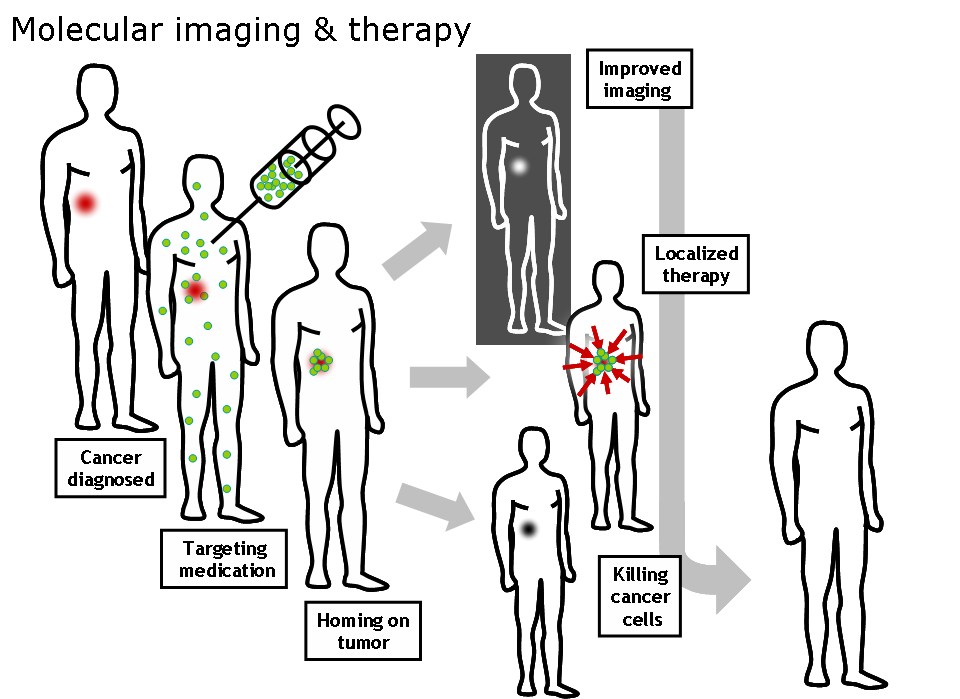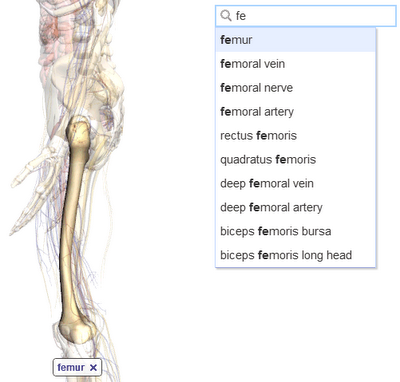This article will discuss the technology behind GPRS to help give you a better understanding on how GPRS works.
GPS vs GPRS
GPS and GPRS are far different when it comes to functionality even though there’s only one letter that differ. As a technology, GPS stands for Global Positioning System which can track different sites on Earth as it receives data from satellites, while GPRS connects with the cell sites for signals to provide service for cellular phones.
So what does GPRS stands for?
What is GPRS?
GPRS stands for General Packet Radio Service. It is a non-voice wireless Internet technology that is very popular due to the fact that it can support both phone calls and Internet data transmission. Some GSM, or Global System for Mobile Communications, mobile phones can even handle both phone communication and Internet access at the same time. It transmits data packets on GSM systems where cell phone channels are shared.
How Does GPRS Work?
In GSM cell phone systems, there will always be idle radio capacity. This is the capacity of a network provider that is not being used and it stays unused until other cell phone users decide to make phone calls. GPRS uses this idle radio capacity to establish a data network to be used for data transmission. If a network provider’s idle radio capacity decreases, which means a lot of phone calls are being serviced, data transmission and speed decreases as well. Cell phone calls have a higher priority than Internet data transmission in cell phone network providers.
Packets
Due to its packet-based nature, which means it transmits data as a series of data packets routed through multiple paths across a GSM network, GPRS does not require a network to have continuous data transmission. This data transmission can share network radio channels easily and efficiently. These network radio channels have 8 time slots each and their maximum data transmission is 13.4 kbps. Every time slot that is not being used can be used by GPRS to transmit data packets. In a best case scenario, user can experience a GPRS data rate of approximately 170 kbps per network radio channel. In this scenario, only data transmissions are using the network channels without voice calls hogging the network.
Radio Channels
A GSM radio transceiver uses time division multiplexing to make 8 time slots possible for each radio channel. These channels are used by cell phone users for voice calls and data transmission in maximum effect if conditions are right like if there is no interference from nearby GSM cell towers, there are enough radio transceivers and there is a strong radio infrastructure. GPRS uses idle capacity in these radio channel time slots to accommodate data transmission.
How Does GPRS Work to Optimize Bandwidth?
When multiple channels are being used by voiced calls, GPRS combines these channels to make use of the unused capacity. This joining of multiple voice channels gives users higher bandwidth for data connections. The number of channels and the amount of capacity of a cell phone network remains the same but the bandwidth can now be allowed to reach its full potential by servicing both voice calls and data transmission all at the same time using the same channels.
GPRS technology is an elegant solution for network providers to offer additional services with minimal effort. Cell phone network providers only need to set up a few new infrastructure nodes plus some software upgrades while still using their existing GSM network infrastructure to add an overlay GPRS network to their cell phone service.
Reference: http://www.brighthub.com/electronics/gps/articles/73072.aspx